Why are my charts not loading? / Why do my charts not look as expected?
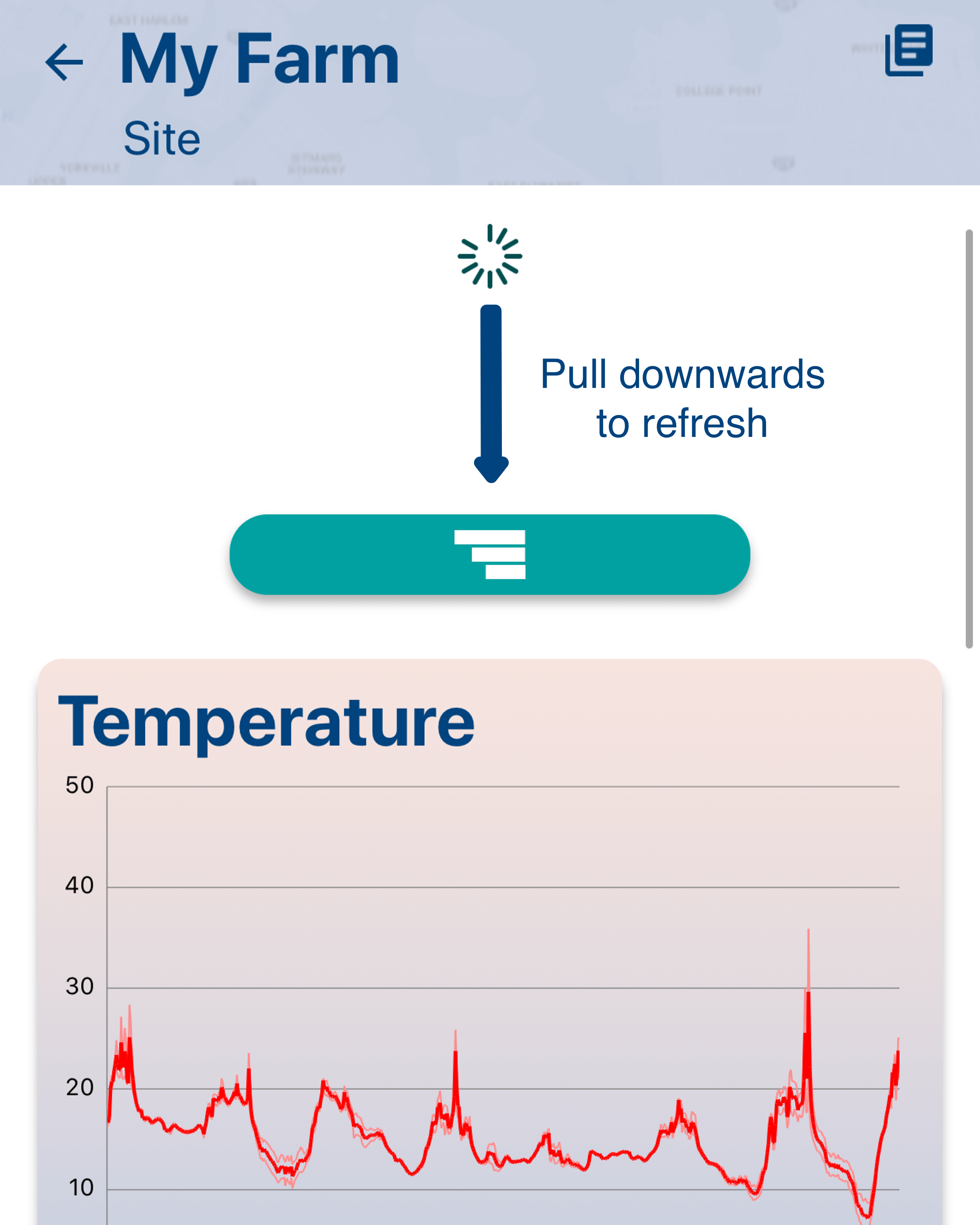
Try refreshing all charts for the current zone by pulling downwards.

If this does not work, hard reset the app.
Check you have the latest version of Dicam Charts installed, if you do and the issue persists, uninstall the app and install it again.
Whether uninstalling solves the issue or not, please report a problem
How do I sign out of my account?
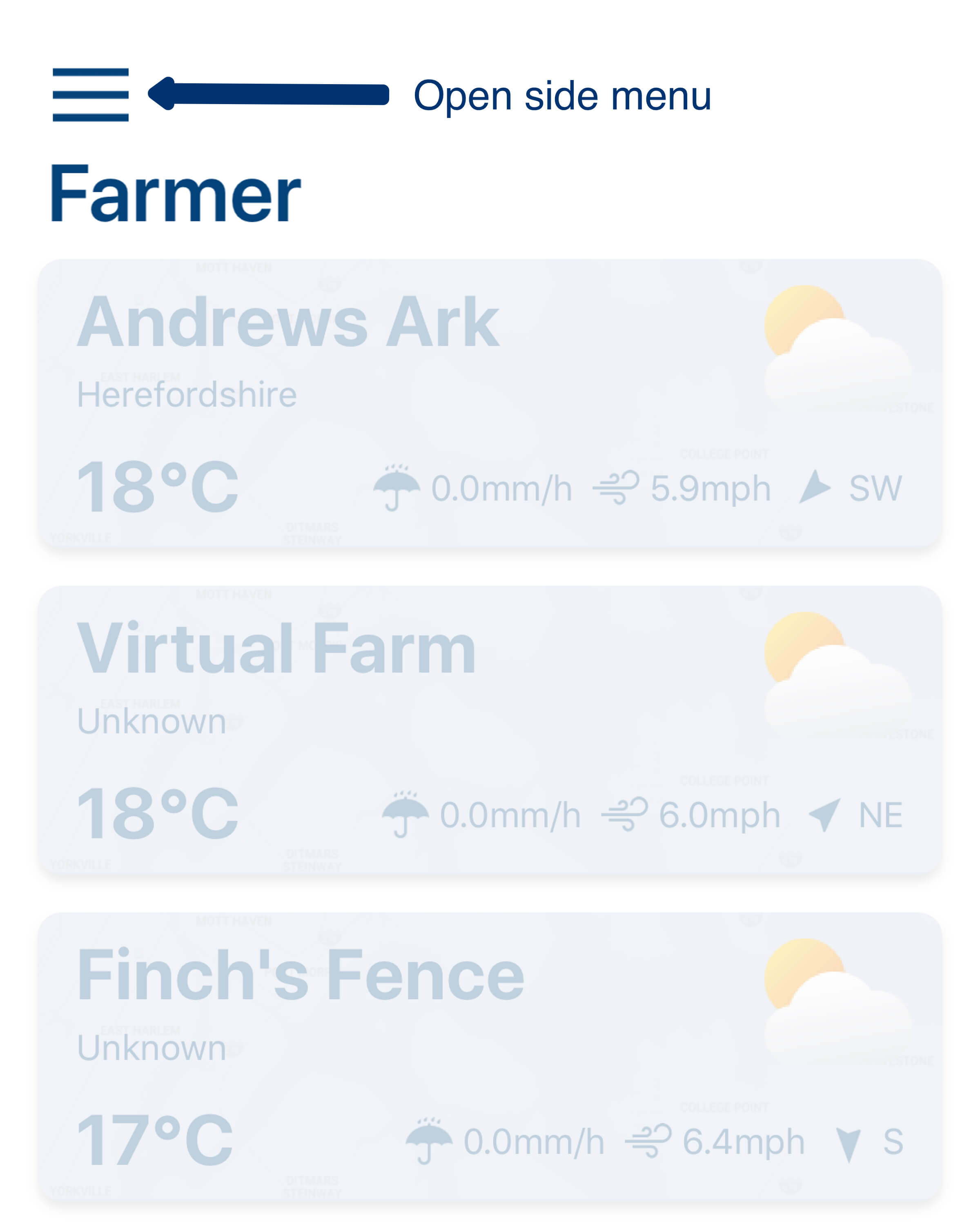
Opening the side menu on the home screen gives you the option to sign out of your account.
How do I access settings?
Opening the side menu on the home screen gives you the option to go to settings. Here you can change:
- the name you see on your account home page
- the units used for various charts
How do I change the units I view my charts in?
See How do I access settings?
If charts do not automatically update with the new unit conversion after changing your settings, refresh the charts for that zone by pulling downwards.
No help for your issue?
Sorry about that. Please contact us and let us know:
- What type of device you’re using (Android or iOS)
- What version you are using
- A brief description of the steps taken to cause the problem
We will then contact you directly if we need screenshots or more details and with this information, we can put together a fix as soon as possible. Feel free to Contact Us with any issues.